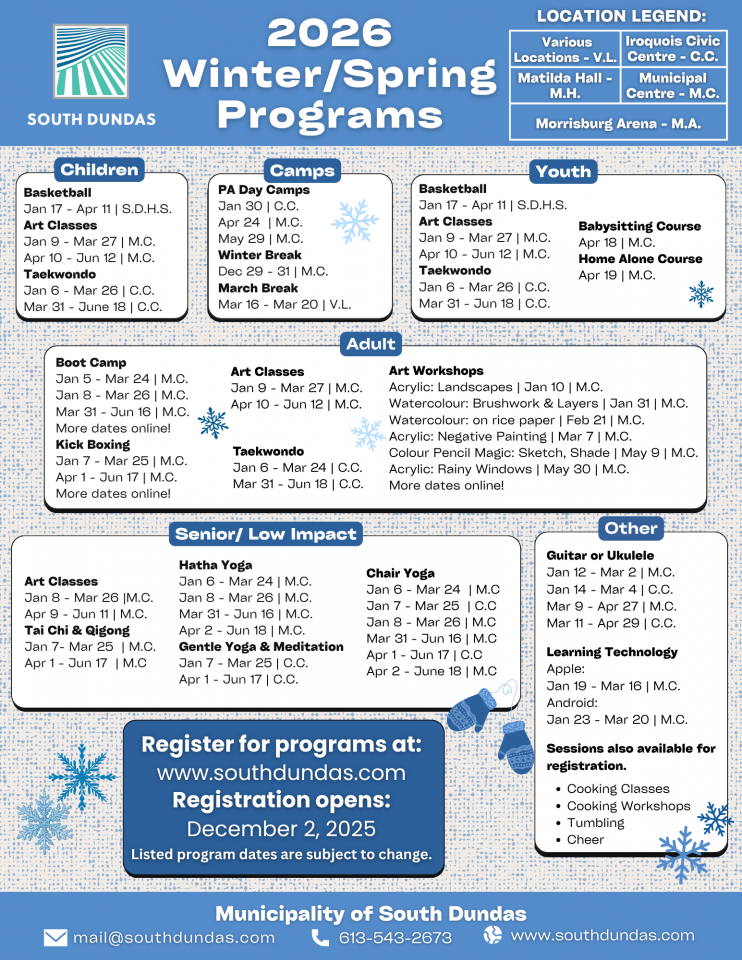South Dundas Recreation offers a number of affordable and fun recreation programs for children, youth and adults. Get your family out and active today! See all available programs through the online registration portal. Click the icon below for more.
Image